The following guide will help you with your online booking using the Scout Manager (OSM) booking system. Please read through these guidelines before booking.
Before booking
- Before starting your booking in OSM have the following information to hand as you will be asked to provide this during the booking process:
- Area/pitches required
- Number of adults / young people
- Number of and approximate sizes of tents
- Whether you will be cooking centrally or in patrols.
- The number of vehicles you expect to bring
- Approximate arrival/departure times
- All bookings made online are created in a provisional state and will be reviewed by the booking secretary. Providing the information requested above will help to us to process your booking efficiently.
- During the booking process you will be able to choose the area/pitches you wish to book for your group. We may, from time to time, need to change the location you have chosen. This could be due to the answers you provide to the booking questions; weather/site conditions; or unplanned site maintenance. Should we need to change then we will contact you with alternative options, where possible.
- We ask for your contact details at the time of booking. We only need your email address and a contact phone number, preferrably mobile. There is no need to provide a contact address, but you may do so if you wish.
- Arrival times for weekends are from 6pm, departure time is 4pm. However, should you wish to arrive earlier and spend the day of your arrival on site then add an "Early Arrival Charge" to your booking. Early arrivals are subject to warden availability.
- If you wish to book any of the onsite activities during your stay then they can be also be added to your booking (see our activity booking guidelines). Activities can be booked later, see the section on changing your booking below for more information.
- All bookings must be made at least 7 days in advance of the date being booked. This allows us to ensure we have warden cover.
- There is a small souvenir and badge shop on site. If you would like to use this then please let us know when booking so we can pass this on to the warden.
- Once your booking has been reviewed and approved you will receive a confirmation email with a booking form attached and terms and conditions. Please check the booking form, paying particular attention to deposit amounts and deadlines.
What to book - Indoor Centre / Camping / Exclusive Use
Indoor Centre
The centre has a maximum occupant of 38. When booking please be aware of the layout of the building and room capacities and whether these can accommodate your party. Details of the building layout can be found here. Please note that centre bookings are for a minimum of two nights over a weekend.
Camping
Take a look at our site plan and choose an appropriate area/pitch for the size of your party.
For medium to large groups, who are cooking centrally, we recommend booking an area (e.g. the Central Area or Cat Crag Ridge) rather than individual pitches. The pitches in the Birchwood area are particular suited for small groups who are patrol cooking or groups on Duke of Edinburgh expeditions. For Group Camps, which use the Centre and camping under canvas then locating your canvas in the Central Area gives the option of catering centrally from the kitchen in the building.
If you are unsure as to the best location for your group, get in touch with us at campsite@harrogatescouts.org.uk and we will be able to advise.
When booking please try to keep your group together (i.e. in one area) so that we can make best use of the space we have available.
Exclusive Use
The site can also be booked for exclusive use, which provides access to the building and all campsite facilities (Additional charges apply for some activities). Exclusive use bookings are charged on a per night basis and for a minimum of two nights on a weekend (See current price list for pricing information). Exclusive use bookings should be made by contacting the booking secretary (campsite@harrogatescouts.org.uk) as they are not available through OSM.
Checking availability
Booking through OSM
Visit the booking system page Click the "View Availability and Book Online today" button and then click the "Book Online Today button (bottom right of availability calendar). This will take you to the Booking System login page
If you are an existing OSM user (e.g. for your Scout group) then you can login using your details. If you do not have an OSM login click the "Create Account" link and complete the new account details (note that the password must be 12 characters and include a mix up upper, lowercase, numbers and special characters).
You will then be presented with a detailed availability calendar. Coloured bars indicate existing bookings and the "view availability for organisation types" in the top level hand corner allows you to show availability for your particular organisation type. You can navigate to different dates using the calendar chooser to the top right of the calendar.
When you have found available dates, click the blue "Add Booking" button in the top right-hand corner of the page to start your booking. Enter the details of your group/party, the dates of the booking and the type of organisation and click the "Add Booking" button
The booking form will be displayed and allows you enter basic information about the booking. Please note, if your organisation requires a purchase order number to be quoted on invoices, then please include the PO number in the Group/Party name box.

You can then add items (box 1) to your booking (i.e. camping pitches / building / activities). When adding an item to your booking ensure that you complete all details. . For accommodation the dates (box 2) should match those entered in the core details section of the booking. If adding an activity then the dates would be the day and session time of your activity booking. Enter the number of people you are booking for (box 3). Camping pitches and areas have a maximum number of people so you may need to add additional pitches.
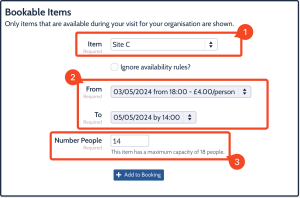
Finally, click the "Add to Booking" button to add the item to your booking. At this stage depending on the item booked you may be asked some further questions about the canvas and equipment you are bringing (see below)
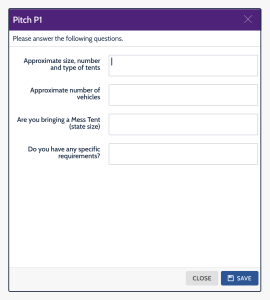
Having added all the items to your booking, scroll to the top of the booking form click the "Submit Booking" button in the yellow area. This will create a provisional booking for the booking secretary to review.

Once the booking secretary has reviewed and accepted the booking you will receive a copy of your booking form and a request for deposit payment.
Deposits
- Centre & Exclusive use of site - 25% of booking value
- Camping - 10% of booking value
Please note that deposits are non-refundable.
Making changes to your booking
If you need to change or cancel your booking then please get in touch with the booking secretary. Contact details can be found on your booking form.
If you want book activities during your stay then you can do this yourself online by creating another booking just for the activities. See our activity booking guidelines for more information.










